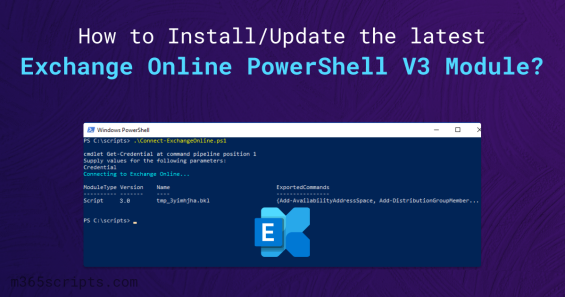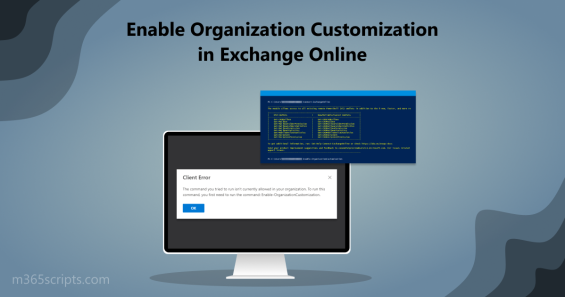Enable MS Teams Public Preview to Enjoy Earlier Access to New Feature Updates
As we all know, a steady stream of new features and updates is released every month in MS Teams. The pace of updates makes it essential to stay on top of key feature updates and test them before they get deployed. Currently, 83 updates are in development, 63 updates are being rolled out and 232 updates are generally available. Yeah, it’s huge! To get early access to the latest updates before they are generally available, enabling Microsoft Teams Public preview is... Read More Read More
Microsoft Teams