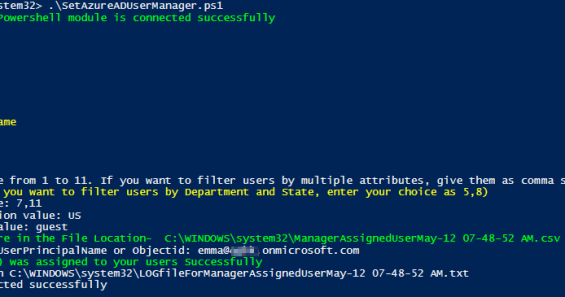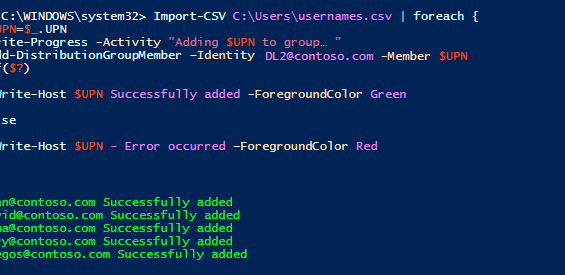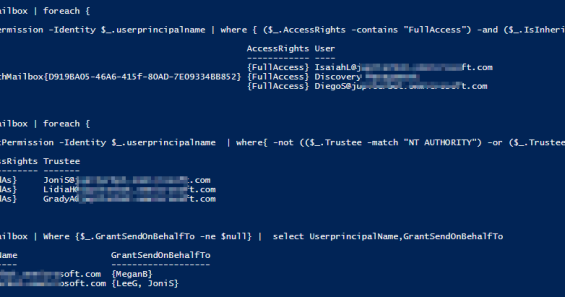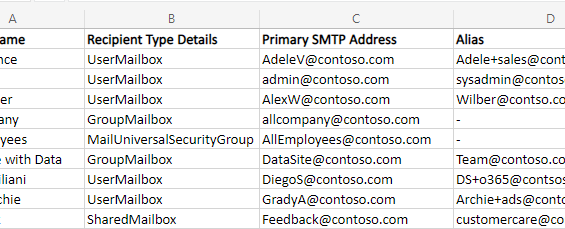
Get All Office 365 Email Address and Alias Using PowerShell
Often, Microsoft 365 admins want to export all email addresses in their Microsoft 365 environment. You can use the PowerShell cmdlets like Get-Mailbox, Get-Recipient to retrieve Primary email addresses and aliases. Since each type of mailbox requires different cmdlets or filtering conditions, it is always challenging to find the right one. Since Microsoft allows sending emails from alias addresses, admins need a record of alias addresses. To easily export all the email addresses, you can download our script. Also, our script... Read More Read More
Exchange Online