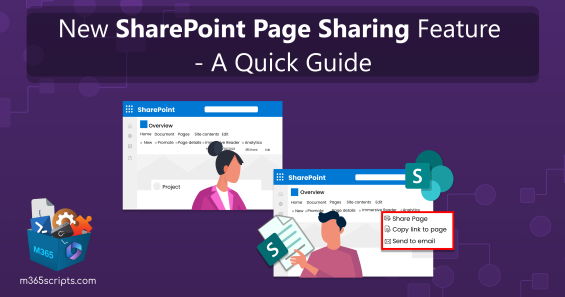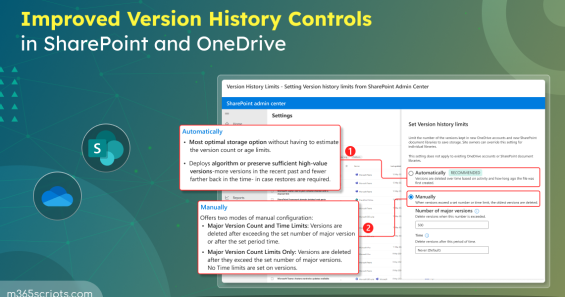
Improved Version History Controls for SharePoint and OneDrive
Ever felt like your SharePoint document libraries and OneDrive files were overflowing with outdated versions? Well, Microsoft heard your concerns regarding limited versioning and is introducing a much-needed upgrade to version history controls! With enhanced version history controls, admins can set smarter version deletion options and default organization limits to enhance data protection and storage management. The improved version history controls for SharePoint and OneDrive are in public preview now, followed by the general availability in late August 2024 (MC789209). What is Version... Read More Read More
Microsoft 365