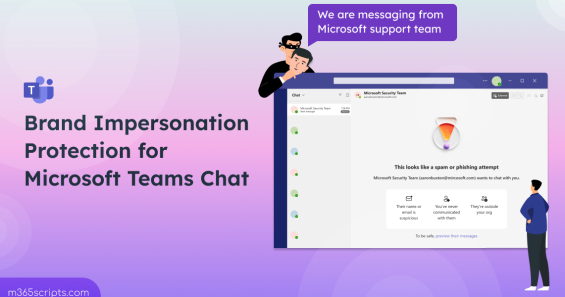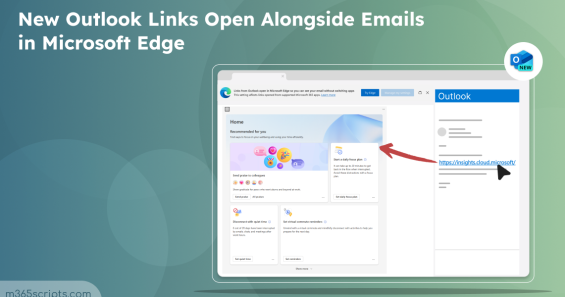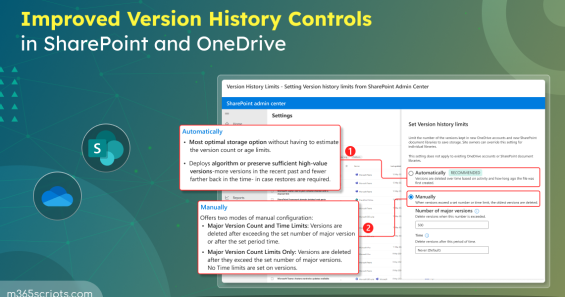How to Find Which Retention Policies Are Applied to SharePoint Sites
SharePoint site deletions often fail due to hidden retention or label policies. This blog explains how to discover which policies apply to individual or multiple sites using Purview and PowerShell. It also walks through excluding sites so deletion can proceed without compliance blocks.
Microsoft 365