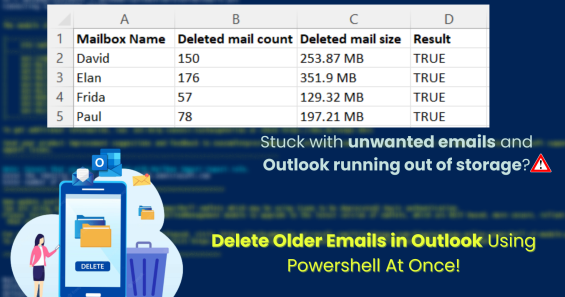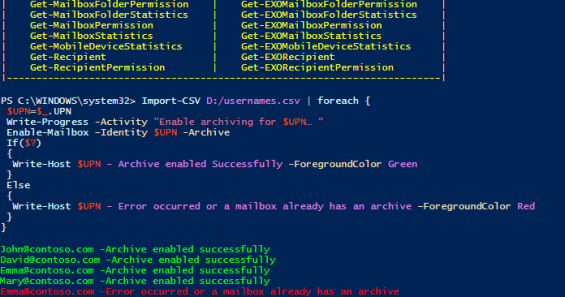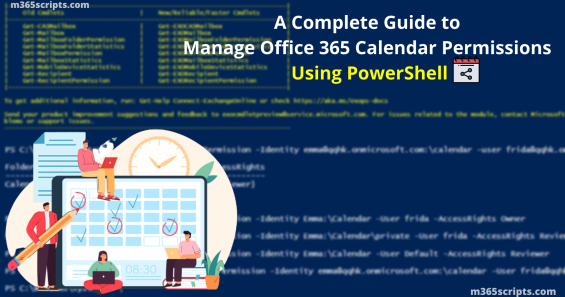Top 10 Microsoft Graph PowerShell Cmdlets for Office 365 Admins
Microsoft officially deprecated the MS online and Azure AD PowerShell modules. So, it’s time to switch to the Microsoft Graph module. As of now, there are no tools to convert Msol and Azure AD modules to their Microsoft Graph counterparts. So, in this blog, we’ll show you the top 10 Microsoft Graph PowerShell cmdlets that will help you conduct basic Office 365 reporting with the help of the Microsoft Graph PowerShell Module. Firstly, you must install and connect to... Read More Read More
Microsoft 365