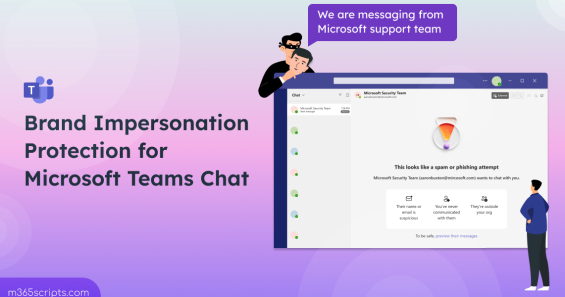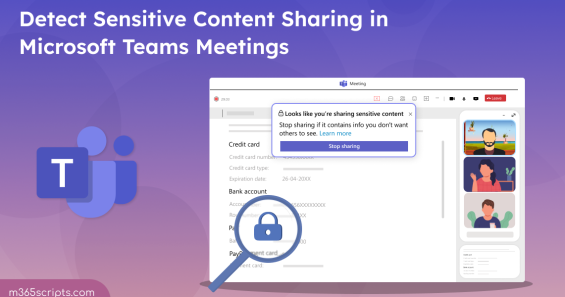
Detect Sensitive Content During Screen Sharing in Microsoft Teams Meetings
Microsoft Teams Meetings make it easy to collaborate with internal and external users for exchanging financial data, project updates, and more. This convenience also introduces serious risks, such as accidental exposure of sensitive content during screen sharing! ⚠️ As part of enhancing Microsoft Teams security, a new Teams Premium feature has been introduced to detect sensitive content during screen sharing. 🔍 This blog explains how admins can set up sensitive content detection in Teams meetings to protect sensitive... Read More Read More
Microsoft 365