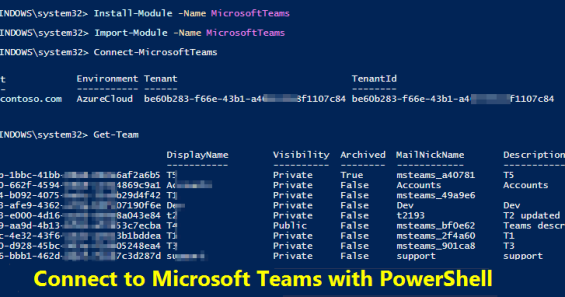
How to Connect to Microsoft Teams Using PowerShell
Microsoft Teams has its PowerShell module called ‘MicrosoftTeams’. It helps administrators manage Teams, policies, and their settings through PowerShell. Install Microsoft Teams PowerShell Module: To download and install Microsoft Teams PowerShell module, run the following cmdlet in the Windows PowerShell. [crayon-69440c0b34568640519327/] After installing, you need to import the Microsoft Teams module to avoid the following error: ‘Connect-MicrosoftTeams is not recognized as the name of a cmdlet’. To import the module, execute the below cmdlet. [crayon-69440c0b34572268500655/] Connect to Microsoft Teams PowerShell: The ‘Connect-MicrosoftTeams’... Read More Read More
Microsoft 365

