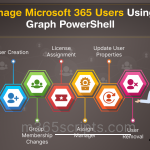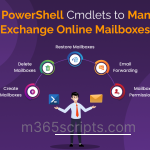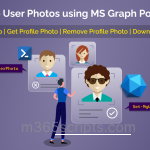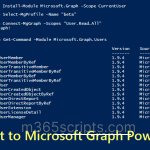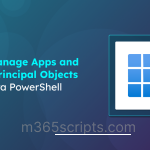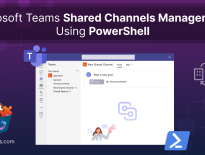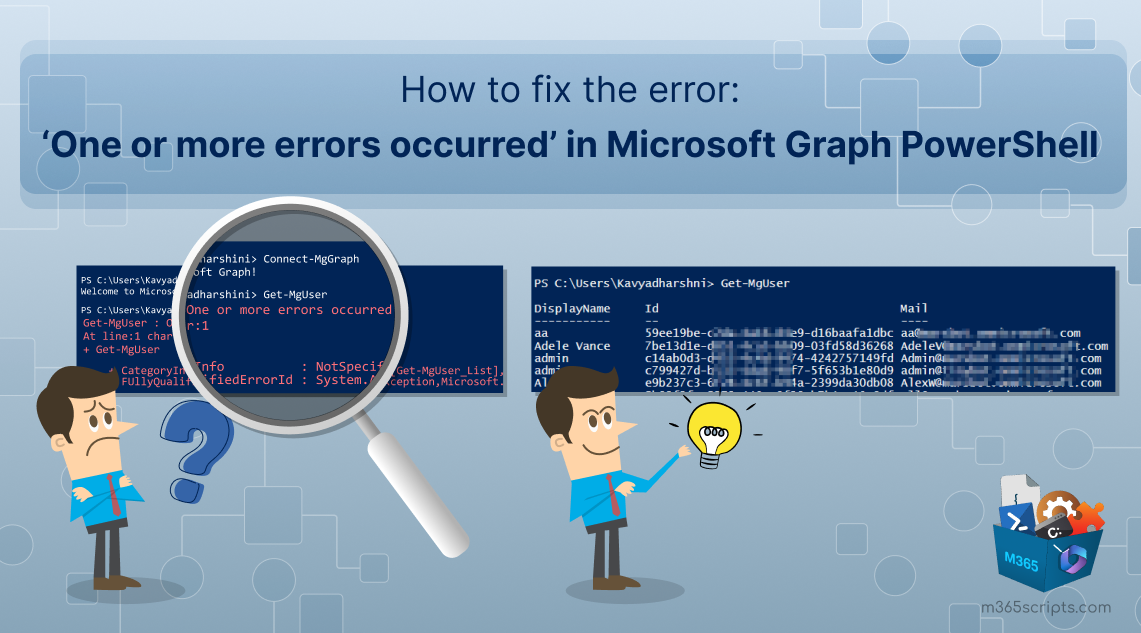
How to fix the error: ‘One or more errors occurred’ in Microsoft Graph PowerShell
Resolve the Microsoft Graph PowerShell error ‘One or more errors occurred’ by removing duplicate module versions. Identify installed MS Graph versions using Get-Module, then uninstall older versions to eliminate conflicts. Maintain a single latest version for reliable Graph PowerShell operations in Microsoft 365 management.
When upgrading existing MSOnline PowerShell scripts to MS Graph PowerShell, I encountered the ‘One or more errors occurred‘ error. While searching the internet, I noticed similar discussions on multiple technical forums. However, I couldn’t find an exact solution for the error. After some trials, I discovered the cause of the error and a solution. As a result, I decided to document it to help others.
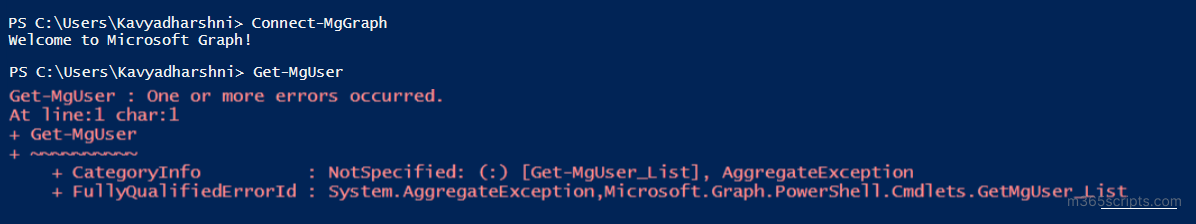
This error typically occurs when you have multiple versions of the MS Graph PowerShell module installed. To identify the available versions of the MS Graph PowerShell module, run the following cmdlet:
|
1 |
Get-Module -Name Microsoft.Graph -ListAvailable |
This cmdlet will list the Microsoft Graph PowerShell modules installed on your system. If it lists multiple versions of MS Graph, you can proceed to uninstall the older versions.
To uninstall the Microsoft Graph PowerShell, follow the below procedure:
Identify the version of MS Graph that needs to be uninstalled and replace <Version_To_Be_Uninstalled> with the specific version you want to remove in the following script:
|
1 2 |
$Version=<Version_To_Be_Uninstalled> #Provide the value in quotes Uninstall-Module -Name "Microsoft.Graph" -RequiredVersion $Version -Force |
After uninstalling all the older versions, you can verify that only the latest module is available on your system by running the Get-Module cmdlet.
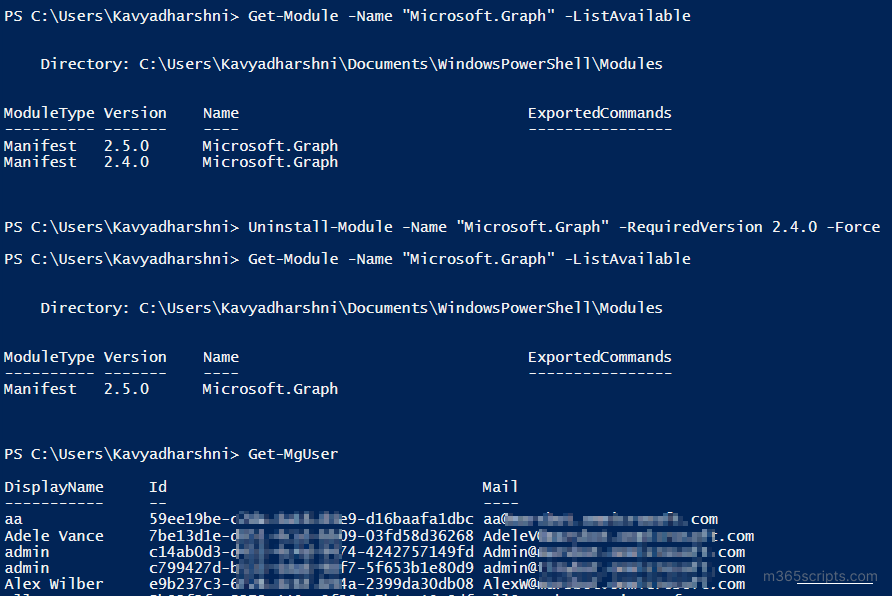
Now, when you run any MS Graph cmdlets, you should no longer encounter the ‘One or more errors occurred‘ error, allowing you to effectively manage your Microsoft 365 environment with MS Graph.
I hope this blog will help you resolve the MS Graph PowerShell error. If you need further assistance, you can reach out to us through the comment section.