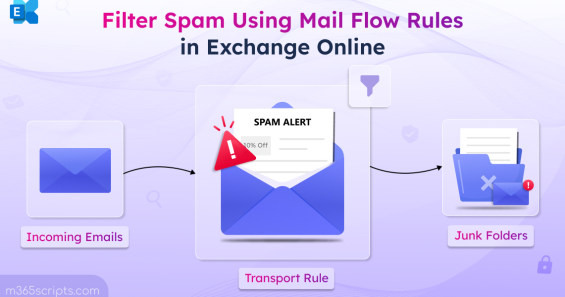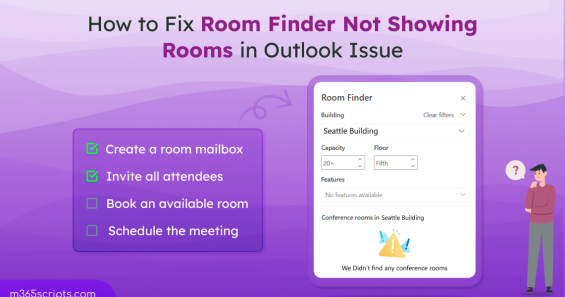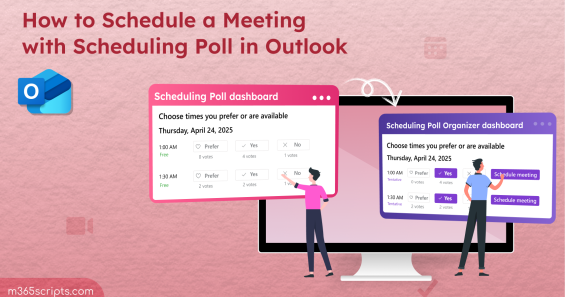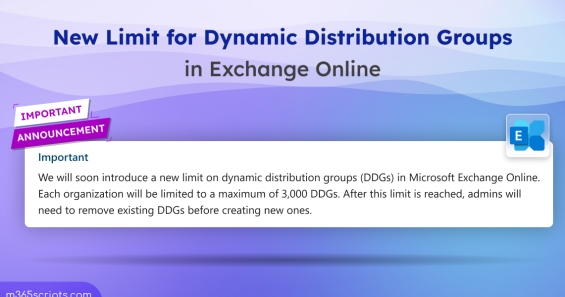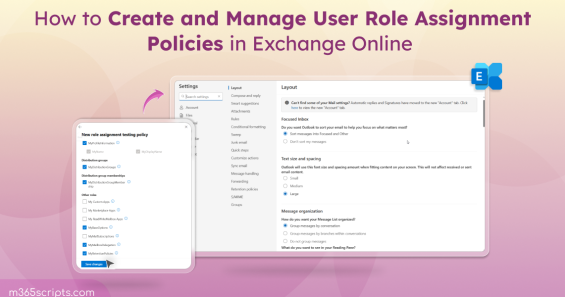
Manage User Role Assignment Policies in Exchange Online
In Exchange Online, role assignment policies let admins control what actions users can perform within their own mailboxes and the distribution groups they own. These policies act as predefined permission sets that enable or restrict mailbox features without granting higher privileges. For organizations with diverse mailbox management needs, role assignment policies simplifies control over access permissions like distribution group membership, delegation, and more. Assignment policies help keep settings consistent, improve security, and give users the right level of access. In... Read More Read More
Exchange Online