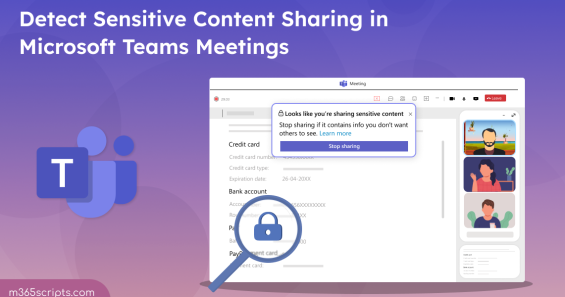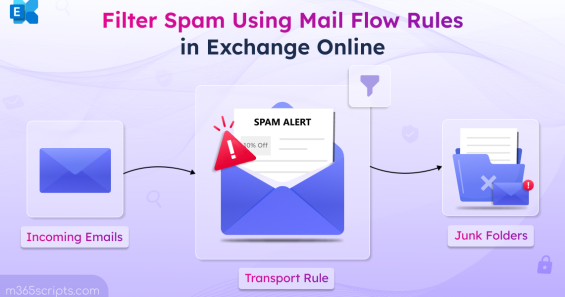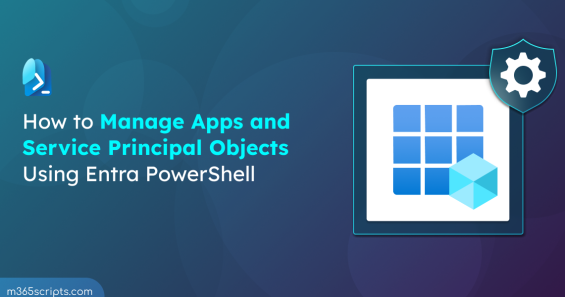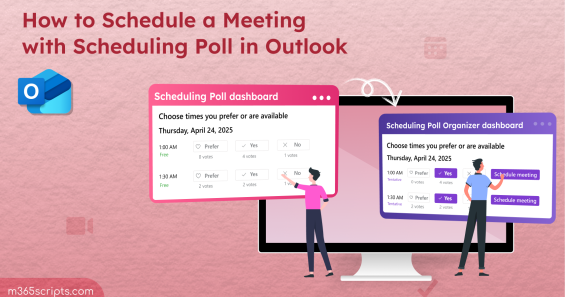Find All Site Collection Administrators Across OneDrive for Business Sites
Ever wondered who has full control over your users’ OneDrive accounts? As an admin, it’s important to keep track of who holds site collection administrator rights in OneDrive. These users have elevated access, which means they can view, manage, and even delete content in the OneDrive site they’ve been granted access to. Knowing who they are is not just good practice but is also crucial for security and compliance. You may need this information during audits or access reviews to... Read More Read More
Microsoft 365