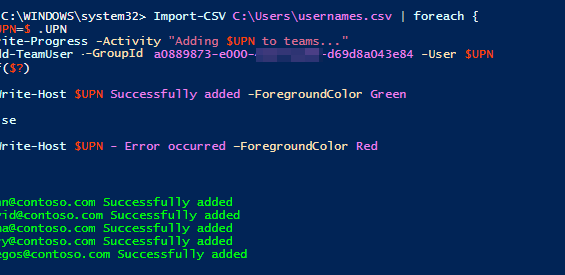
How to Add Bulk Users to Microsoft Teams
Recently I came across multiple technical forums with the same question “How to add bulk members to teams through PowerShell?”. I thought I’d help with this by writing a script. Managing Microsoft Teams using PowerShell is a simple and effective way. So, Let’s dive in. How to Add Bulk Users to Teams Group using PowerShell: The PowerShell cmdlet Add-TeamUser adds a member to the team. But you can’t use it directly for adding members in bulk. So, you need... Read More Read More
Microsoft 365


