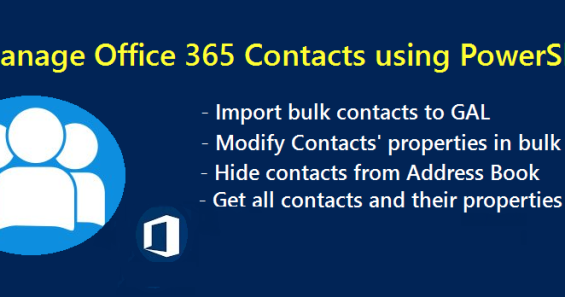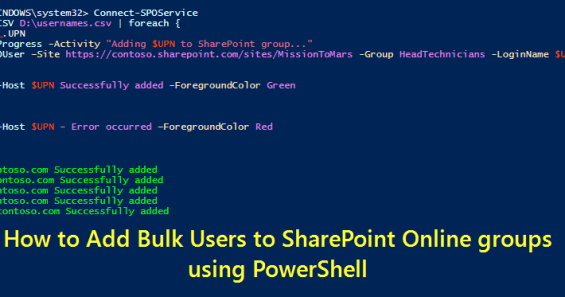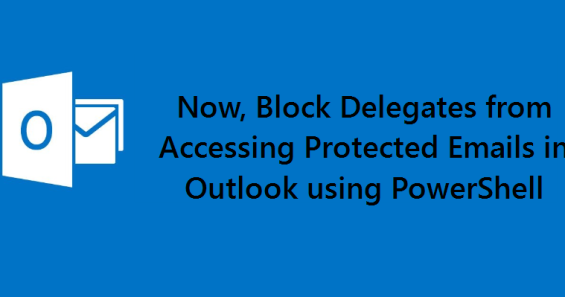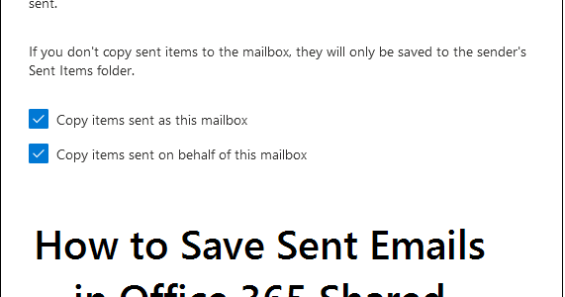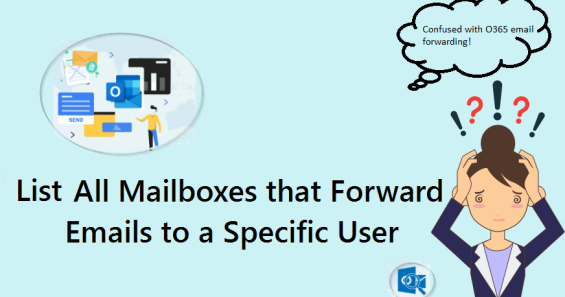
List All Office 365 Mailboxes that Forward Emails to a Specific User
Getting a list of Office 365 mailboxes with a forward is accessible. But in some situations, admins want to know a list of Office 365 mailboxes that forward emails to a specific user. For example, when an employee leaves an organization, admins need to identify the automatic email forwarding to that user and replace the user with a new one. How to Get All Mailboxes that Forward to a Specific User? Suppose you try to identify automatic email forwarding to a... Read More Read More
Exchange Online