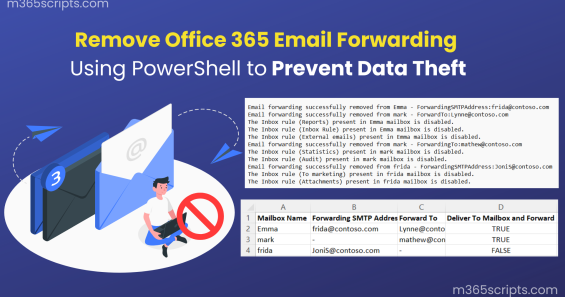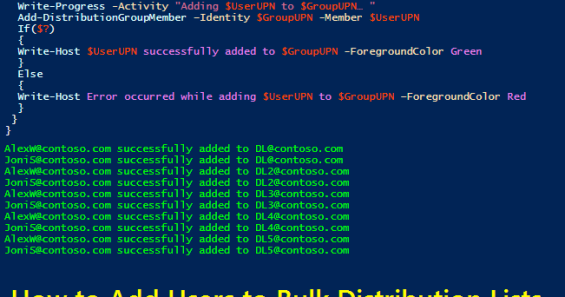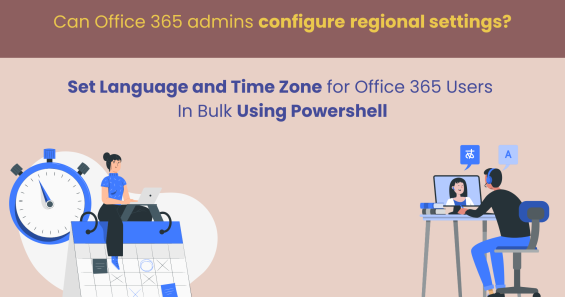
Set Language and Time Zone for Office 365 Users using PowerShell
When a user opens their mailbox for the first time, it will show a prompt to select the time zone and language to get a personalized experience. Also, mailbox users can change their regional settings any time from OWA. In some situations, Office 365 admins may want to configure language and time zone for users. For example, When admins want to set pre-defined regional settings. When mailboxes are set to the wrong language during migration. When users’ time zone settings... Read More Read More
Exchange Online