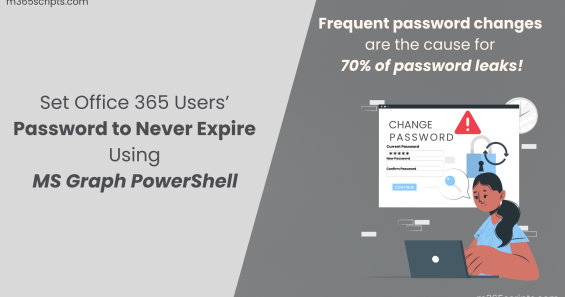Enable Litigation Hold in Office 365 Using PowerShell
Organizations must retain all the emails, calendars, etc., including the deleted items related to specific individuals for security purposes and future case investigations. Then you may think that how to retain all the emails even if it gets deleted from Outlook. Thus, Microsoft enables litigation hold in Office 365 to retain the modified email messages and deleted mailbox items from the Recoverable Items folder. All you need is to place the litigation hold on specific mailboxes, all users, or groups... Read More Read More
Exchange Online