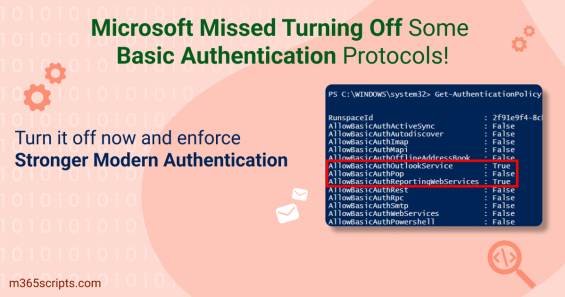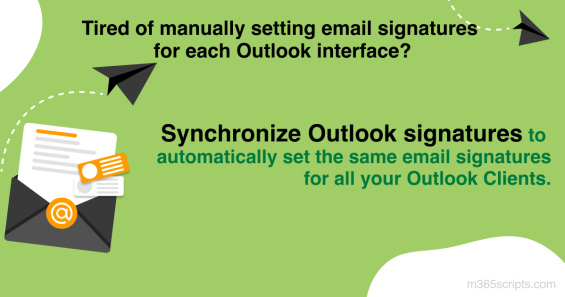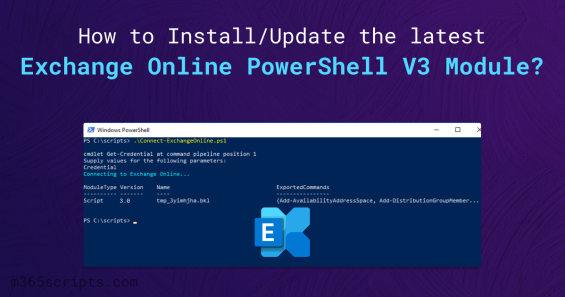
How To Install/Update the Latest Exchange Online PowerShell V3 Module?
As an admin, we all know that a few administrative works in Exchange Online can be done only using PowerShell. Currently, we are using Version 2 of Exchange Online PowerShell (EXO V2 module). In September 2022, Microsoft released a new module named the Exchange Online PowerShell v3 module (EXO V3 module) as general availability. One of the main highlights is the REST-based nature of this module, which does not require basic authentication to be enabled in WinRM. Now let’s take... Read More Read More
Exchange Online