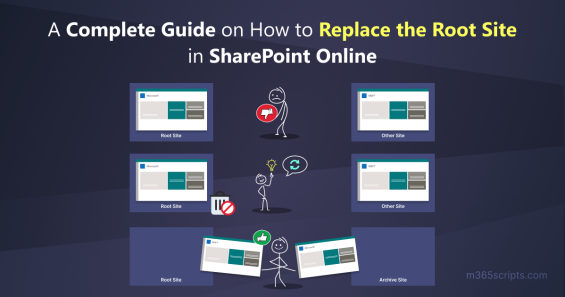Use Meeting Recap in Outlook Web to Rewind Your Teams Meetings
Office meetings are definitely an unavoidable situation for everyone! Sometimes we eventually forget the whole purpose or key points of meetings held. Of course, it’s highly impossible for any human to remember every small segment of the meetings that occurred. It is where Meeting Recap in Outlook Web comes into play! A kind of rewind button that will help you recollect all the important sessions of virtual meetings held in your Microsoft Teams. Microsoft recently introduced Meeting Recap in Outlook to... Read More Read More
Microsoft 365