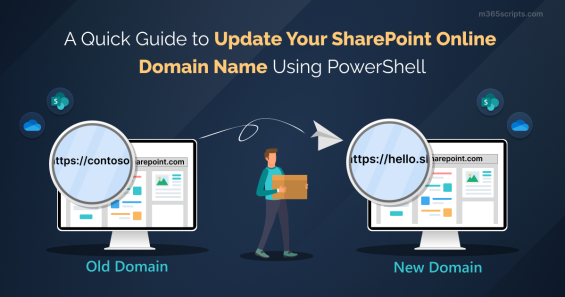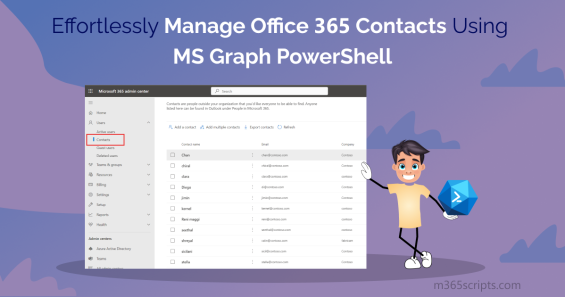
Effortlessly Manage Office 365 Contacts Using MS Graph PowerShell
Are you spending countless hours managing your Office 365 contacts? Are you tired of scrolling through pages to find specific contacts’ data? Well, no more worries! Microsoft Graph PowerShell is here to save your hours! With its sophisticated functionality module, you can efficiently manage your Office 365 contacts and perform advanced actions on them, while saving time! Walk with us into this blog and learn about managing external mail contacts using Microsoft Graph. Manage Office 365 Contacts Using Microsoft Graph ... Read More Read More
Exchange Online