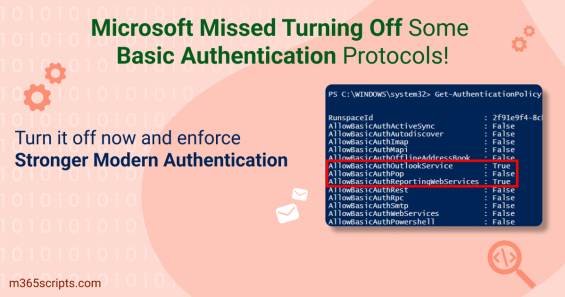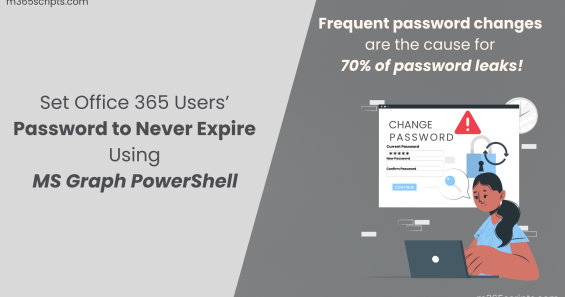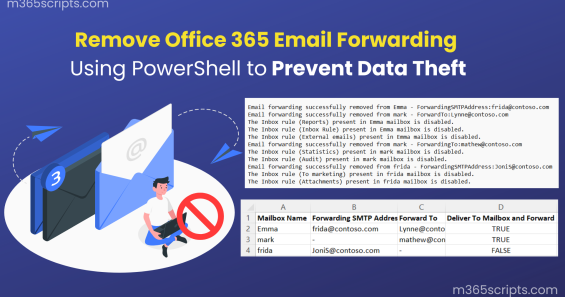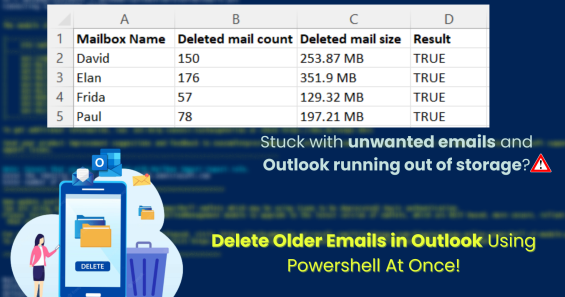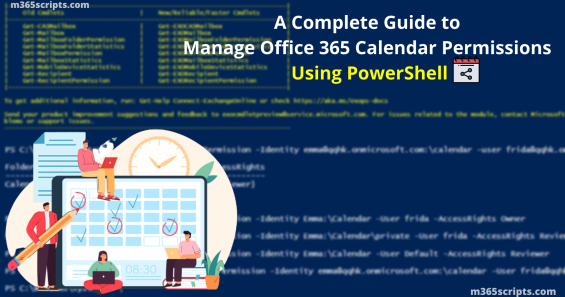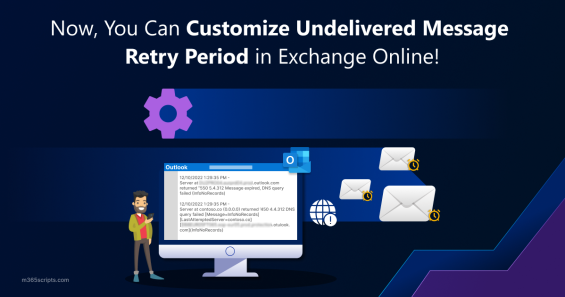
Customize Undelivered Message Retry Period in Exchange Online
Email is an integral part of the way organizations conduct business, so every email sent and received needs to be monitored appropriately. Otherwise, it might collapse the entire organization framework. There are times, however, when emails won’t be delivered to the recipient due to any Microsoft 365 service breakdown, internal network glitches, etc. This results in emails getting piled up in the queued messages and are periodically reattempted to deliver them. And here is where Microsoft brought the idea of message... Read More Read More
Exchange Online