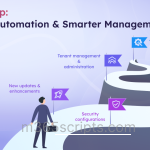How to Find Your Microsoft 365 Tenant GUID and Tenant Name?
Find your Microsoft 365 tenant GUID and tenant name from Microsoft Entra admin center or Azure portal. Locate the tenant ID in the Overview or Properties section for use in OneDrive policies, PowerShell scripts, and administrative configurations.
Your organization’s Microsoft 365 subscription is associated with two crucial pieces of information: Tenant GUID and tenant name💯. These identifiers play a vital role in various administrative tasks, such as the GUID being used in setting up policies for OneDrive and utilizing PowerShell. To retrieve this essential information, follow the steps outlined below👇.
There are two ways from where you can retrieve the Azure AD tenant identifiers.
- Obtain Azure AD tenant name and GUID from Microsoft Entra admin center.
- Locate the tenant name and GUID from Azure portal.
To find Microsoft 365 tenant GUID and name from the MS Entra admin center, follow the below steps.
- Log in to the Microsoft Entra admin center.
- Move to the Overview page found in the navigation pane.
- Within the Basic information section on the Overview page, you will find both the tenant’s name and tenant ID.
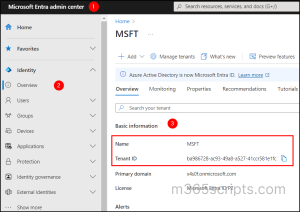 Also, you can able to find the primary domain of the tenant, right below the “Tenant ID” property.
Also, you can able to find the primary domain of the tenant, right below the “Tenant ID” property.
To retrieve the Azure account tenant GUID and name using the Azure portal, follow the steps below.
- Sign into the Azure portal.
- Select “Microsoft Entra ID” from the Azure services section.
- Navigate to the Manage section on the menu and select “Properties”.
- The Properties page displays the tenant ID and name along with other details.
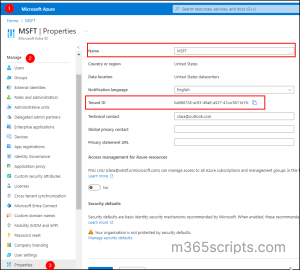
Note: You can’t able to change the tenant GUID. But, you can change the tenant display name.
I hope these steps will help you find Microsoft 365 tenant GUID and name easily. Feel free to get back to us if you have any queries.
Happy Reading😀!