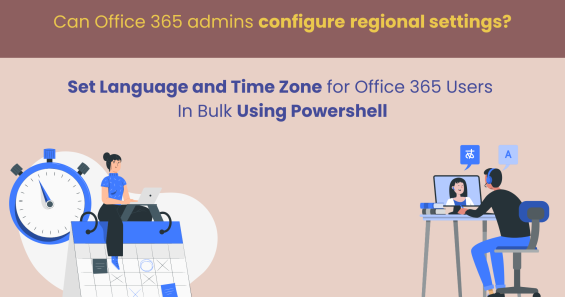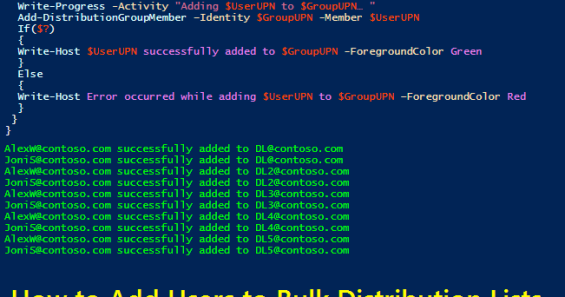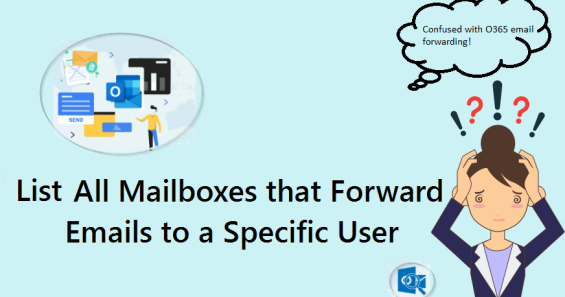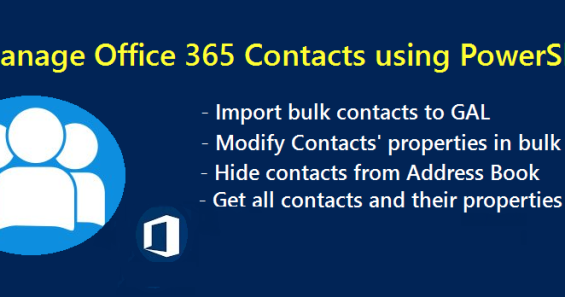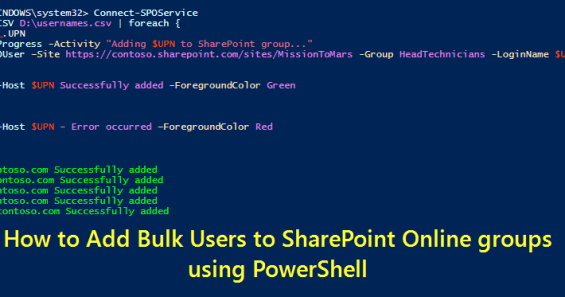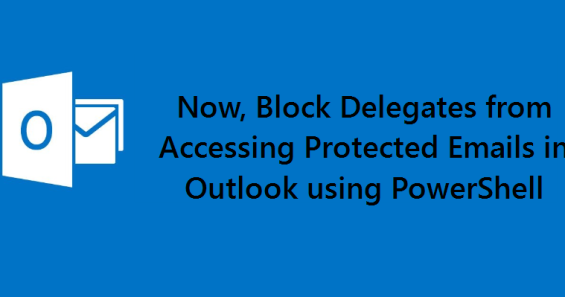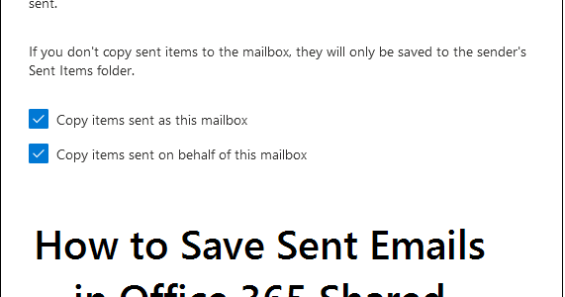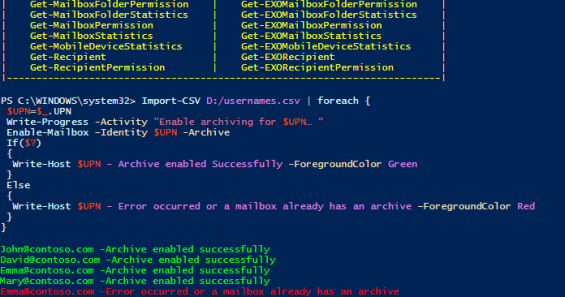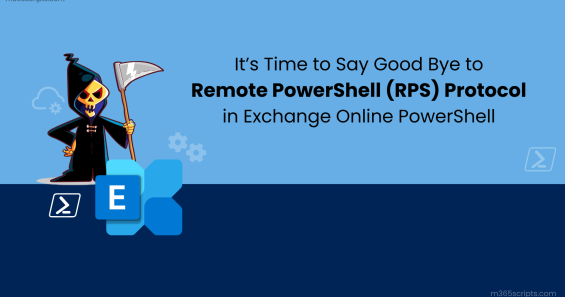
Goodbye RPS: Remote PowerShell Retirement in Exchange Online
Exchange Online PowerShell uses Remote PowerShell to connect to Exchange Online tenant and perform various management tasks such as creating and managing mailboxes, automating tasks, creating reports, performing bulk operations on multiple accounts, and configuring various settings. Recently Microsoft made announcement regarding deprecation of Remote PowerShell (RPS) in Exchange Online. Starting from June 1, 2023, Microsoft will begin phasing out the use of Remote PowerShell (RPS) for Exchange Online, with a complete cut-off on July 1, 2023. How to... Read More Read More
Exchange Online