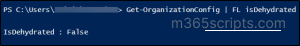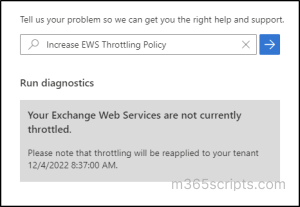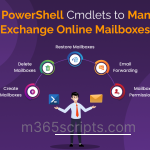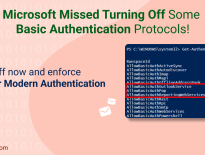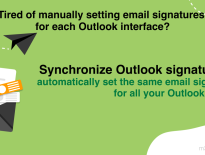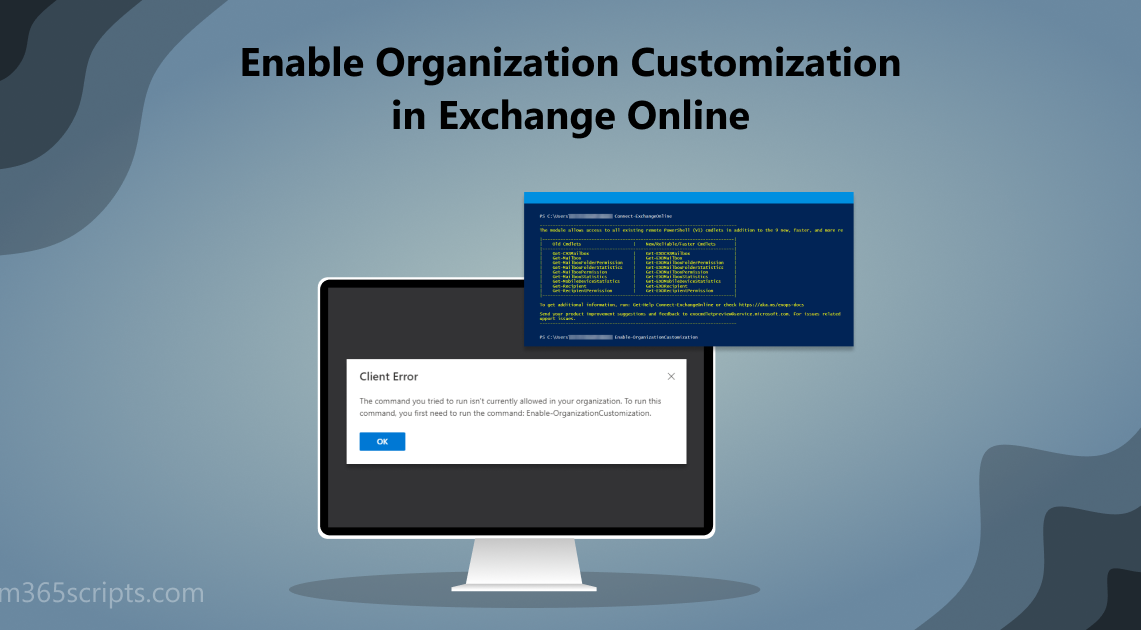
Enable Organization Customization in Exchange Online
Enable organization customization in Exchange Online to resolve dehydrated tenant errors when modifying policies. Run Enable-OrganizationCustomization cmdlet to unlock role groups, retention policies, and security configurations. Check tenant state with Get-OrganizationConfig before attempting advanced customizations.
When you make configuration changes in Exchange Online, Security, or Compliance admin center in your newly created tenant, you may come across the following error. “The command you tried to run isn’t currently allowed in your organization. To run this command, you first need to run the command: Enable-OrganizationCustomization.” In some cases, you may receive the following error message: “To complete this operation your organization will need to be setup to support customization, would you like to do this now?”
Learn why you are experiencing the error and how to enable organization customization in the Microsoft 365 environment through this blog.
The above–occurred error is due to the compressed state of the Microsoft tenant. The state in which this occurs is called dehydrated or tiny tenant state. Since certain objects in Microsoft data centers are consolidated to save space, tenants have dehydrated state by default.
The following are some examples of where you might see this error:
- Creating a new role group or creating a new management role assignment.
- Creating a new role assignment policy or modifying a built-in role assignment policy.
- Creating a new Outlook on the web mailbox policy or modifying a built-in Outlook on the web mailbox policy.
- Creating a new sharing policy or modifying a built-in sharing policy.
- Creating a new retention policy or modifying a built-in retention policy.
- Enabling preset security policies in the Microsoft 365 Defender portal.
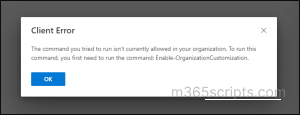
After connecting to Exchange Online, you can run the following command to check the dehydrated state.
|
1 |
Get-OrganizationConfig | FL isDehydrated |
If the result is True, then your Exchange Online organization is dehydrated and uses the consolidated Exchange Online settings for selected configurations. Then you have to enable organization customization.
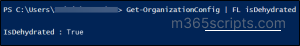
If the result is False, then your Exchange Online organization is no longer dehydrated and uses individually configured organization settings.
Enabling your Exchange Online tenant’s organization customization is simple, but you cannot revert it. Also, this cmdlet is available only in the cloud-based service.
To enable organization customization using PowerShell, follow the below-mentioned steps.
Step 1 – Firstly, connect to the Exchange Online.
|
1 |
Connect-ExchangeOnline |
Step 2 – Now, run the following command to enable organization customization.
|
1 |
Enable-OrganizationCustomization |
After enabling organization customizations, you can configure your Exchange Online based on requirements.
While running this cmdlet. if you get the error message that “Enabling customization is not allowed because the organization is currently being upgraded”, you may need to run Enable-OrganizationCustomization a few times.
If the Enable-OrganizationCustomization cmdlet is not working, or you receive the same error again, you should try to enable organization customization in the Office 365 admin center or contact Microsoft Support.
Note- You must be assigned with either Organization Management or View-Only Organization Management role group permissions to enable organization customization.
Organization customization can be enabled using Microsoft admin center. Follow the steps below to enable the setting.
- Open Microsoft Admin Center.
- Click the Help & Support widget.
- Enter EWS (Increase EWS Throttling Policy) in the search bar.
- Select Run test in the displayed diagnostics.
- If the result is “The Exchange Web Services are throttled” then set the duration as 30 days and update it.
- After update completion, run the test again.
- If the result is “Your Exchange Web Services are not currently throttled”, organization customization will get enabled in 30 minutes.
I hope this blog will help you enable Organization Customization in the Microsoft 365 environment. If you have any queries, feel free to reach us through the comment section. We would be glad to assist you!